Laptop OPT-OUT Option
Concordia R-2 Schools
|
Students in the Concordia R-2 School District are being issued device(s) for their educational use. It is our belief that if reasonable precautions and care are taken in the use of the device, the device should not experience physical damage. Each student and parent/guardian is asked to read this form carefully. The parent/guardian and the student should only sign the form ONLY IF THEY DO NOT WANT A DISTRICT ISSUED CHROMEBOOK SENT HOME. The AUP (acceptable use policy) can be found by going to www.concordia.k12.mo.us clicking CES or CHS at the top of the page, then Handbook on the left side, then Student. You can then download the document or click to open it. |
|
Any of the following actions may also lead to financial or disciplinary consequences: Please Read |
|
While the district has installed internet content filtering software, it is acknowledged that there is not and nor ever will be any system in existence that can guarantee access to inappropriate content on the internet is blocked. I understand there is no expectation of privacy with district accounts or devices, and the district has the right to review the contents of my district accounts or devices at any time, including sent and received email. Student guardians recognize and agree it is their responsibility to monitor and enforce use of the Internet outside of the district network. Guardians who do not wish to monitor their child’s Internet use outside of school have the option of not allowing district technology can access the Internet to come home with their child. Student guardians accept student email accounts are strictly for educational purposes, and are necessary for student access to a wide variety of educational materials and purposes that are integral to the Concordia R-2 Schools educational process. Any of the following actions may also lead to financial or disciplinary consequences: Please Read
Modifying district browser settings or using other techniques to avoid being blocked from inappropriate content or to conceal Internet activity whether legal or not
I fully understand that if this device comes back broken or damaged, I will be responsible for the full cost of the repair or replacement |
“I hereby acknowledge that I have been issued an electronic device by the District for the sole purpose of enhancing my educational experience, and I am wholly and entirely responsible for loss or damage to this District-owned device. I will only use this device in accordance with all applicable policies and procedures of the District. In order to minimize the possible financial impact on myself from accidental loss or damage to the device.
2) any loss to software, data, documents, music, videos, recordings or other personal information that I have placed on the device, 3) additional loss caused by the failure to use all reasonable means to protect the device after it has been damaged, 4) disappearance of the device not reported to local law enforcement, and 5) any use not in accordance with District policies and procedures.
As with textbooks, students are issued a district Chromebook to be used at school. Students have the permission of the district to take these devices home to allow them to complete school assigned work. Parents wishing to not have a district Chromebook sent home should notify the district in writing by signing and returning this Electronic Signature Document or signing a paper copy and returning it to your student’s school. By e-signing, you are signing this Agreement electronically. You agree your electronic signature is the legal equivalent of your manual signature on this Agreement. By e-signing you consent to be legally bound by this Agreement's terms and condition
TO OPT-OUT, CLICK HERE. (Click on the link and select download, once you have downloaded you can either open it up with Adobe Reader and edit it Electronically and email it or you can print it and turn it into your Childs school office
dejohnson@concordia.k12.mo.us(High School)
jpatterson@concordia.k12.mo.us(Elementary)
TAKING CARE OF YOUR ASSIGNED 1:1 DEVICE
Students are responsible for the general care of the device that was issued to them by the District. Devices that are broken or fail to work properly must be reported to the school’s Technology Director.
John Lairmore: jlairmore@concordia.k12.mo.us (Office) 660-463-2246 ext. 141 (Cell) 660-570-1811
- Students are responsible for bringing their fully charged device to school each day, unless specifically instructed not to do so by their teacher.
- Protect the device screen by following the rules below. The devices screen can be damaged if subjected to rough treatment.
All 1:1 devices are particularly sensitive to damage from excessive pressure on the screen. Things to keep in mind
- Close the device screen before moving it.
- Do not lean on the top of the device when it is closed.
- Do not place anything near the device that could put pressure on the screen.
- Do not place anything in the carrying case that will press against the cover.
- Do not poke the screen.
- Do not place anything on the keyboard before closing the lid.
- Clean the screen with a soft, dry cloth or anti-static cloth.
- Do not bump the device against lockers, walls, car doors, floors, etc. as it will eventually break the screen.
- No food or drink is allowed next to your device while it is in use.
- To conserve battery life device should be shut down before moving them.
- 1:1 devices must remain free of any writing, drawing, stickers, or labels that are not the property of the Concordia R-2 School District.
- Devices must never be left in a car or any unsupervised area.
- Students are responsible for charging their devices battery before the start of each school day.
- Students may be selected at random by teachers or administrators to provide their device for inspection for damages or misuse
Additional Tips:
- Do not leave your device unattended or unprotected in your locker, vehicle, or a public place. If you must leave it unattended in a vehicle, make sure it is out of sight such as in a backpack or the trunk of the car. If the device is in a locker or car, make sure it is locked and secured.
- Charge your device fully every night.
- Store your device on a desk, table, or in your backpack. Never leave it on the floor.
- Protect your device from extreme heat or cold, food, drink, small children and pets.
- Carry your device in the provided carrying case when not in use.
- Be mindful of devices in your backpack. Be careful when setting down backpacks on a desk or floor, and when adding heavy books to a backpack with the device.
- If traveling and you feel you must take your device, be aware that any theft or damage as a result of travel is your responsibility.
- Always have clean hands when using your laptop
- Hold and lift the computer by its base, not by its LCD display don’t roll your chair over the computer cord
- Don't pull on the power cord
- Be sure to plug accessory devices into their proper slots
- Avoid placing heavy materials, such as books, on top of your laptop
- Don't expose your laptop to rapid temperature changes when bringing your laptop indoors during winter or times of extreme heat, don't turn it on immediately. Instead, let it warm or cool to room temperature first. This will avoid any potential for damage from condensation forming inside the machine.
- Do not Loan your device to anyone else ever: You are responsible for your device do not share you username\passwords for any reason
- Be mindful of your surroundings, do not leave your device on the stage.