All candidates (certified and support staff) must complete an online application at https://concordia.tedk12.com/hire/.
Pay Scales: 25-26 Certified Salary or 25-26 Support Staff Salary
The following positions are open for the 2026-2027 school year.
Certified Staff Positions: (All certified staff vacancies are listed at www.moteachingjobs.com)
Superintendent
Elementary Principal
Elementary Teacher
Process Coordinator
To apply for a Support Staff Position (Paraprofessional, Secretary, Nurse, Food Service, Maintenance/Custodian):
Application
To apply for an Extra Duty Position (Coaching, Sponsors, etc).
Contact the District Office at 204 SW 11t Street, Concordia, MO 64020.
To apply as a Substitute Teacher:
If you are a certified educator, please complete the background check form and IRS form
If you do NOT have full certification, please fill out the Background/Fingerprint Check form,and the IRS form and the I9 form.
To Obtain Substitute Certification
Return all materials to:
Concordia R-2 Schools
c/o Stefany Lovercamp
204 SW 11th Street
PO Box 879
Concordia, MO 64020
Fingerprint Check
IRS forms: I9 Information I9 Form


.jpg)
.jpg)
